Sunday, June 14, 2009
How to Download Âlmost Êverything part 1: Întroducing Ÿoutube Downloaders ζ
Posted by Genesis at 7:45 PMHave you tried to download a file from a website but you can't? For instance, you can't download a video file form a certain website, and same with mp3s, like those from Myspace and Imeem. Well I got some tips for you to be able to download almost any files from the net. First, we will discuss about videos and some of my programs that I use.
First, for Youtube, I have two software products capable of downloading all videos from the site.
Youtube Downloader and 1 Click Youtube Downloader (both has been provided a download link).
For 1 Click Youtube Downloader, just type the url of the video on the text box of the program and click the Download button.
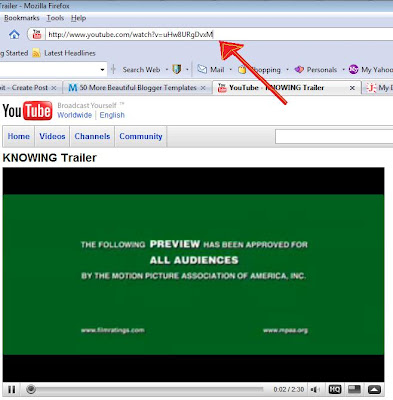

Same with Youtube Downloader, copy the url of the video and paste it on the text bog of the program as seen below:

Choose Download video from Youtube option and click OK. But unlike 1 click Youtube Downloader, this program has its own video converter (Additional Tip). So to convert a videofile, simply click first the Convert video from file option then click the Browse button.
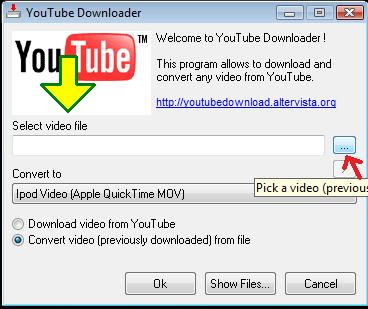
After clicking the Browse button, locate your video file and click Ok. Then choose a file format of which you want your video file to be converted into--by clicking the Convert to option.
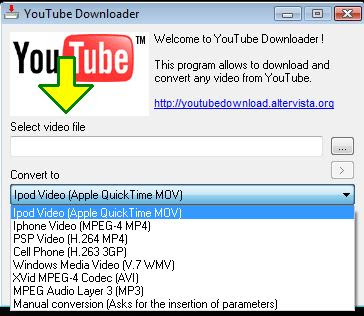
And click Ok. Then it will display a prompt of which type of quality you would prefer, and even an option to cut the video, setting a time where to begin and/or where to end.. During the process, it will take some time to convert the file (there is an Abort option if you want to cancel the convertion) and after that, you can find the converted video files by clicking the Show Files button.
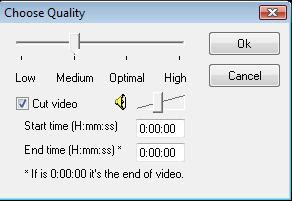
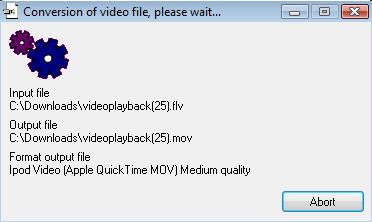

And there you go, downloaded and fully converted. And next, we will discuss about a program that can grab any video file from the net.
0 Comments:
Subscribe to:
Post Comments (Atom)